The editor for cloud files
Browse, edit, and save S3 files without the console or CLI. Invite your team to work faster, safer, and all in one place.
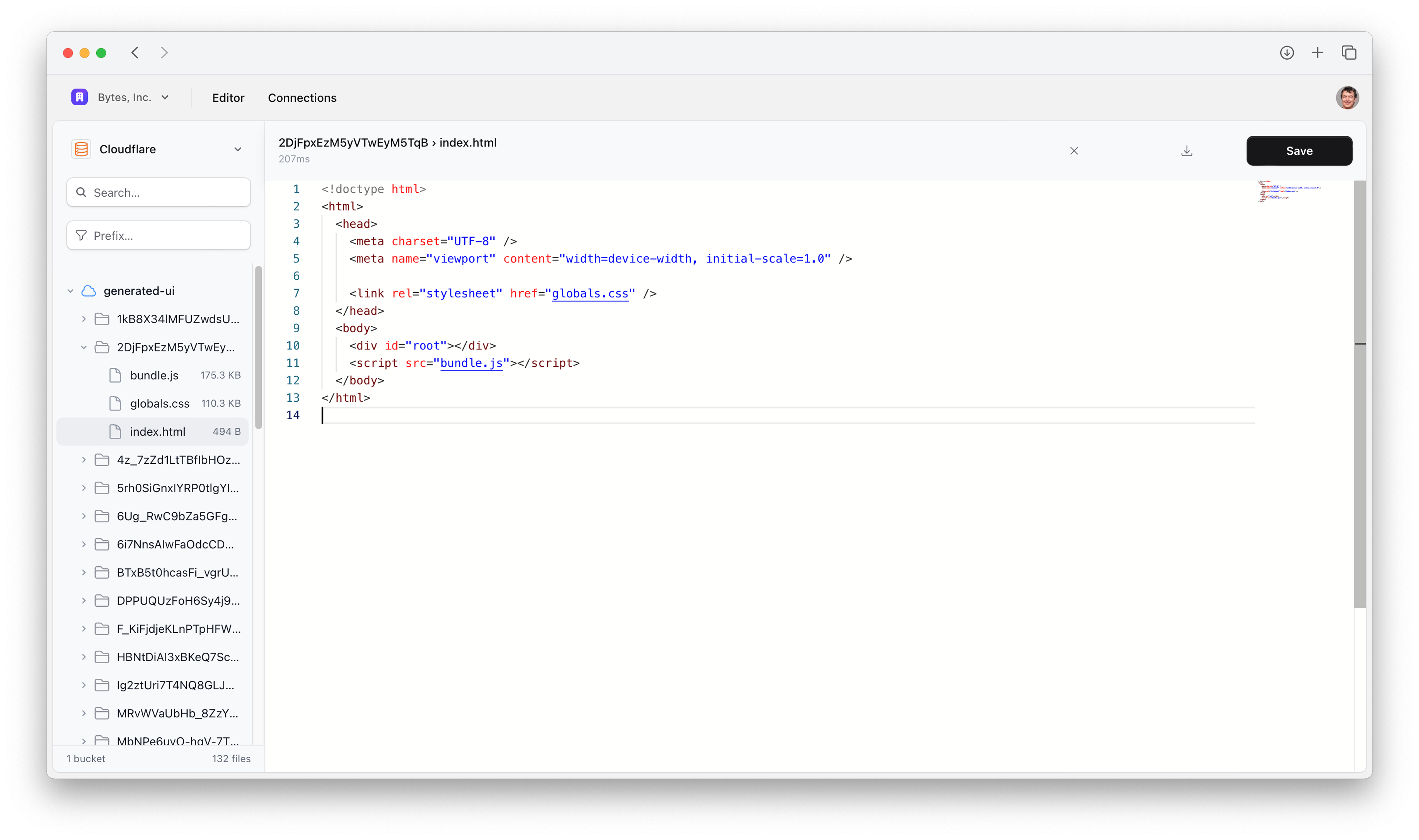
Browse, edit, and save S3 files without the console or CLI. Invite your team to work faster, safer, and all in one place.
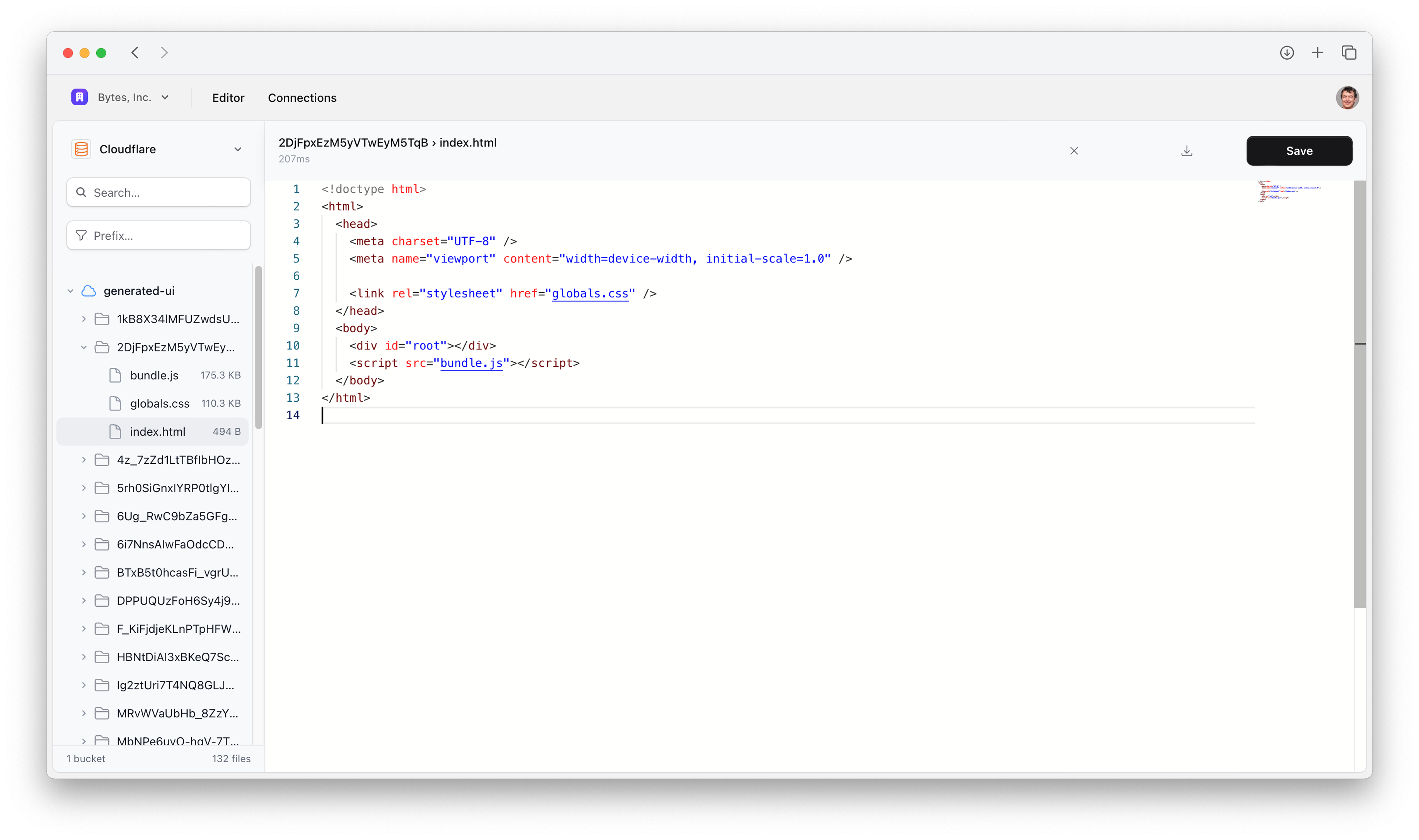
From change to save in one click
Stop switching between tools. Edit configuration files, update documentation, and manage assets directly in your S3 buckets with an intuitive interface.

File view
While you can't edit media files, you can open PDFs, images, audio files, and videos right in your browser.
From solo builders to full teams, work faster with cloud files
Edit files directly in your browser with syntax highlighting, saving, and more for 100+ file types.
Connect multiple S3 buckets and regions, and switch between them instantly from a single workspace.
Invite teammates to edit files securely without needing to share credentials or grant cloud console access.
Why waste time with tedious file workflows? Compare the old way with Object Panel approach.
Slow, error-prone, and frustrating
Result: A painful, tedious and slow experience to edit a cloud file
Fast, reliable, and seamless
Result: Simple and fast cloud file management
We support AWS S3, Cloudflare R2, and any S3-compatible storage service. More providers are added regularly based on user demand.
Yes, we plan to support more providers. Please get in touch if you’d like us to prioritize a specific provider.
We do not store your files or buckets. All downloads and uploads use pre-signed URLs, so file transfers happen directly in your browser. Our servers never access or store your data.
You can edit most application and text MIME types, including JSON, YAML, Markdown, and code files. We also provide visualization for PDFs, audio, video, images, and SVGs directly in your browser.
We do not support these features yet, but we plan to add them in the near future. Please get in touch if you would like us to prioritize the development of these features.
Join other developers who've already made the switch. Start for free today and see the difference in minutes.
No credit card required • Setup in under 5 minutes